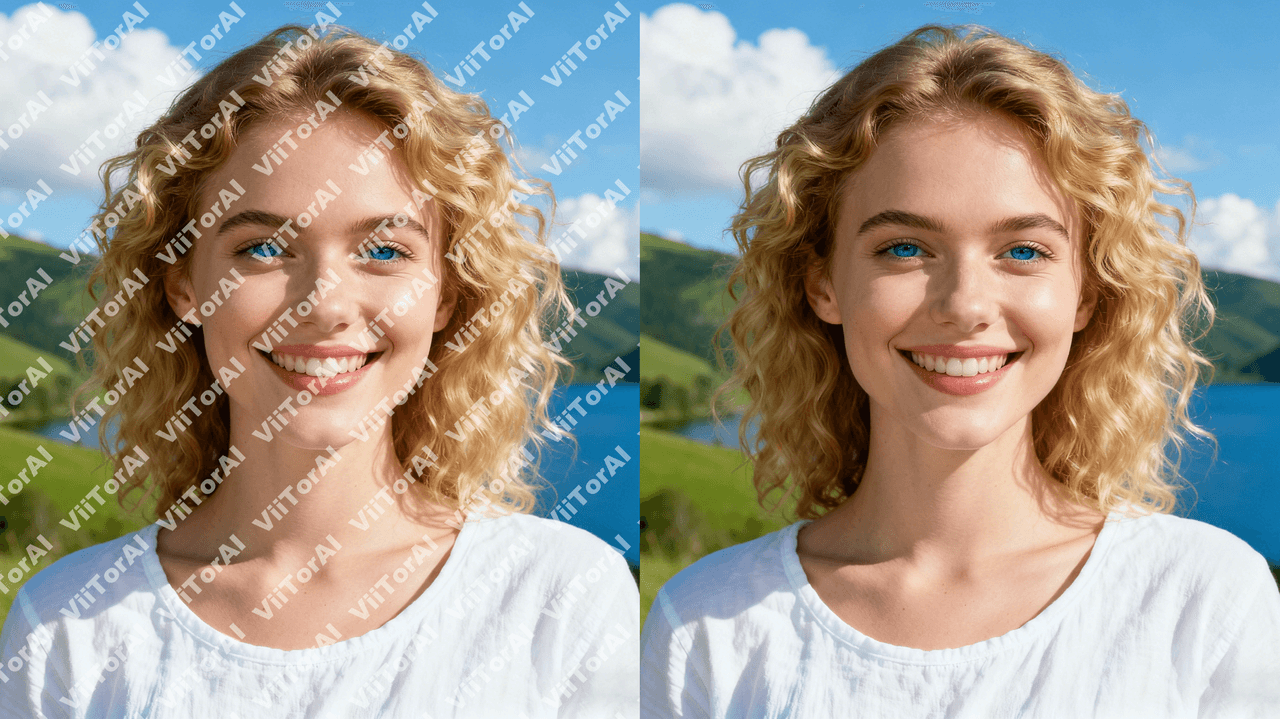Detailed Guide to Using the ViiTor Translate App (Part 1)
Hi everyone! Today, I will explain in detail how to use the real-time voice translation and conversation features of the Viitor real-time translation app.🎉
1. Real-time Voice Translation
Powered by AI, voice translation achieves “speak and translate” functionality. Based on our self-developed AI model, it significantly improves the accuracy of speech recognition, truly reflecting the spoken content. It enhances translation accuracy by refining the results, making the content more fluent and understandable.
How to use:
- Open the Viitor real-time translation app and select the source and target languages.
- Choose your preferred voice tone.
- Click the microphone button at the bottom of the screen to start real-time voice translation.
Isn’t it simple? Here’s a demonstration of how to use it:
2. Dialogue Translation
By using advanced algorithms to analyze text logic precisely, we can break down sentence structures, making recognition and translation more in line with language habits, providing you with a high-quality, high-precision translation experience.
How to use:
- Click the conversation icon at the bottom left of the screen.
- Select the source and target languages.
- Click the microphone button at the bottom of the screen to start real-time voice translation.
Here is a demonstration of the effect:
End
The ViiTor real-time translation app is a powerful cross-language communication tool that helps us break down language barriers and brings the world closer together. I hope this article helps you better understand the ViiTor real-time translation app and inspires you to try this application. In the next issue, we will provide a detailed explanation of AR translation and how to check the history records.
2025.01.02