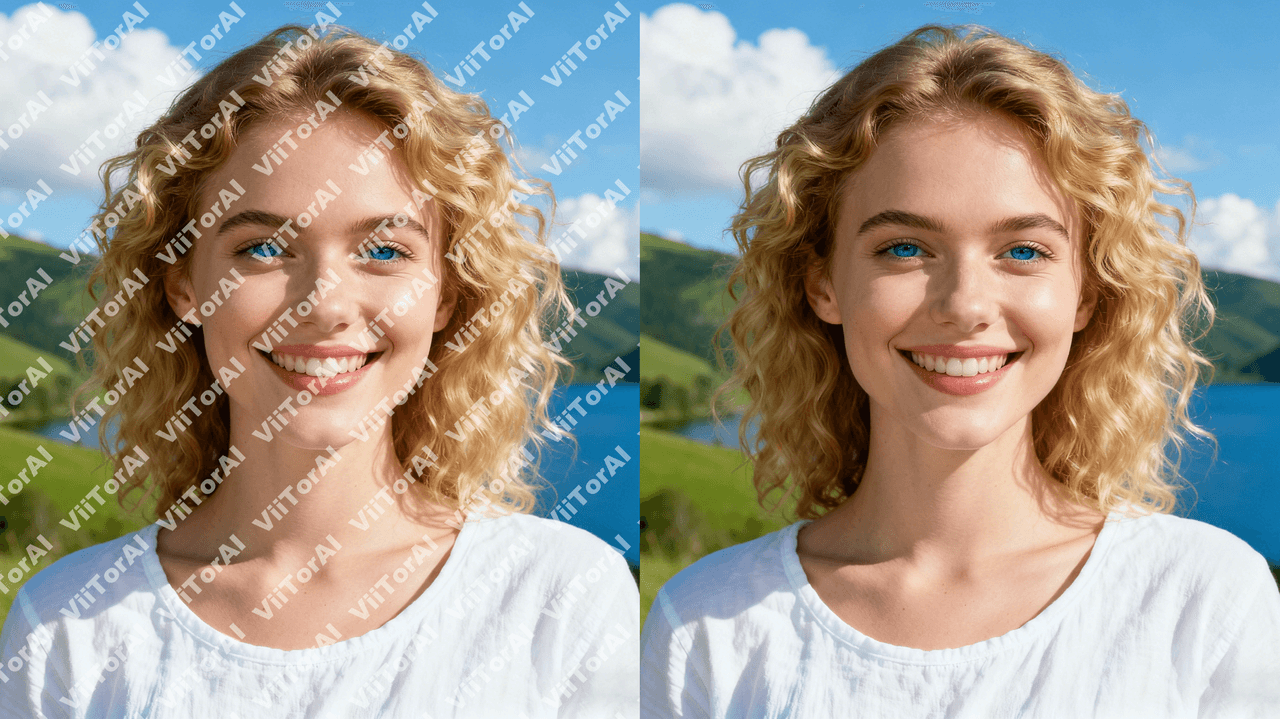ViiTor Translate Plugin - Explore Boundless Communication
In today's globalized digital age, the internet has made information exchange incredibly convenient. However, language barriers often pose significant obstacles in our pursuit of knowledge and broader perspectives. Today, let's talk about ViiTor Translate plugin, which will effortlessly eliminate language barriers and open up a whole new browsing experience.
Key Featuress
- Real-Time Transcription and Translation: Audio and Video Accessibility:
The ViiTor Translate plugin boasts an impressive real-time transcription feature. It can quickly transcribe audio and video content in various languages within the Chrome browser. Whether it's a complex academic lecture or a fast-paced foreign film, it can accurately recognize spoken content with minimal delay and convert it into text. Additionally, with intelligent contextual translation, the results are natural and fluent, resembling conversations with native speakers. - Bilingual Subtitles: Accurate Presentation:
In diverse audio and video scenarios like movies, meetings, and online courses, the ViiTor translation plugin provides a thoughtful bilingual subtitle feature. Supporting major platforms like YouTube, it can accurately convert foreign speech into bilingual subtitles displayed clearly on the screen. This not only effectively removes language barriers but also helps users deepen their understanding of the content, significantly enhancing learning and entertainment efficiency. - Automatic Language Detection: Multi-Language Support:
Utilizing advanced intelligent algorithms, the ViiTor Translate plugin can instantly and accurately detect the language in audio and video. It currently supports precise recognition and translation for 19 mainstream languages, including Chinese, English, Japanese, Korean, Russian, and French. Whether you want to immerse yourself in the fascinating world of Japanese anime or study classic Russian literature, it provides reliable language support. - Customize Subtitle Styles: Customization at Your Fingertips:
Everyone has unique preferences for how subtitles are presented. The ViiTor Translate plugin takes this into account, allowing users to freely adjust subtitle colors, sizes, and other parameters according to their preferences. When watching a movie, you can set warm-colored large-font subtitles; when studying professional courses, you can choose a clean and clear subtitle style to create a personalized viewing experience.
Usage Scenarios
- Academic Research:
For researchers and students, foreign academic lectures and seminar videos are vital sources of cutting-edge knowledge. The real-time transcription and bilingual subtitles of the ViiTor plugin enable them to easily keep up with international academic exchanges. Previously complex professional terminology becomes clear and comprehensible under accurate translation and subtitle presentation, greatly improving academic research efficiency. - Entertainment Viewing:
When watching foreign movies and TV shows, language is no longer a barrier. The bilingual subtitle feature of the ViiTor plugin enables you to immerse yourself in the original storyline without missing any key details. Whether it's the thrilling suspense of Hollywood blockbusters or the romantic warmth of Korean dramas, accurate subtitle translation lets you experience every emotion. - Online Learning:
In a globalized educational context, the variety of languages in online courses is increasing. The ViiTor Translate plugin provides significant convenience for learners, helping them better understand course content through real-time transcription and precise translation when studying foreign language courses or international subjects. - Business Meetings:
In multinational business meetings, accurately understanding the communication content among parties is crucial. The real-time transcription and multi-language support of the ViiTor plugin ensure that participants won't miss any crucial information, facilitating smoother communication and improving business collaboration efficiency.
How to Use
Installing and using the ViiTor Translate plugin is extremely simple. Search for “ViiTor Translate Plugin” in the Chrome Web Store and click to install it. Once installed, the plugin icon will appear in the browser toolbar. When you open a supported audio or video page, click the plugin icon, and in the pop-up settings window, you can choose automatic language detection or manually select the source and target languages. You can also customize subtitle styles according to your preferences. After completing the setup, the plugin will automatically present you with exciting bilingual subtitles.
End
The ViiTor Translate plugin, with its powerful real-time transcription and translation capabilities, rich multi-language support, and personalized settings options, has become the best tool for overcoming language barriers in the internet age. Whether for learning, work, or entertainment, it can provide you with comprehensive language services. If you long to break down language barriers and enjoy global content, the ViiTor Translate plugin is undoubtedly your top choice. Download it now and embark on a journey of boundless language interaction!
2025.01.05