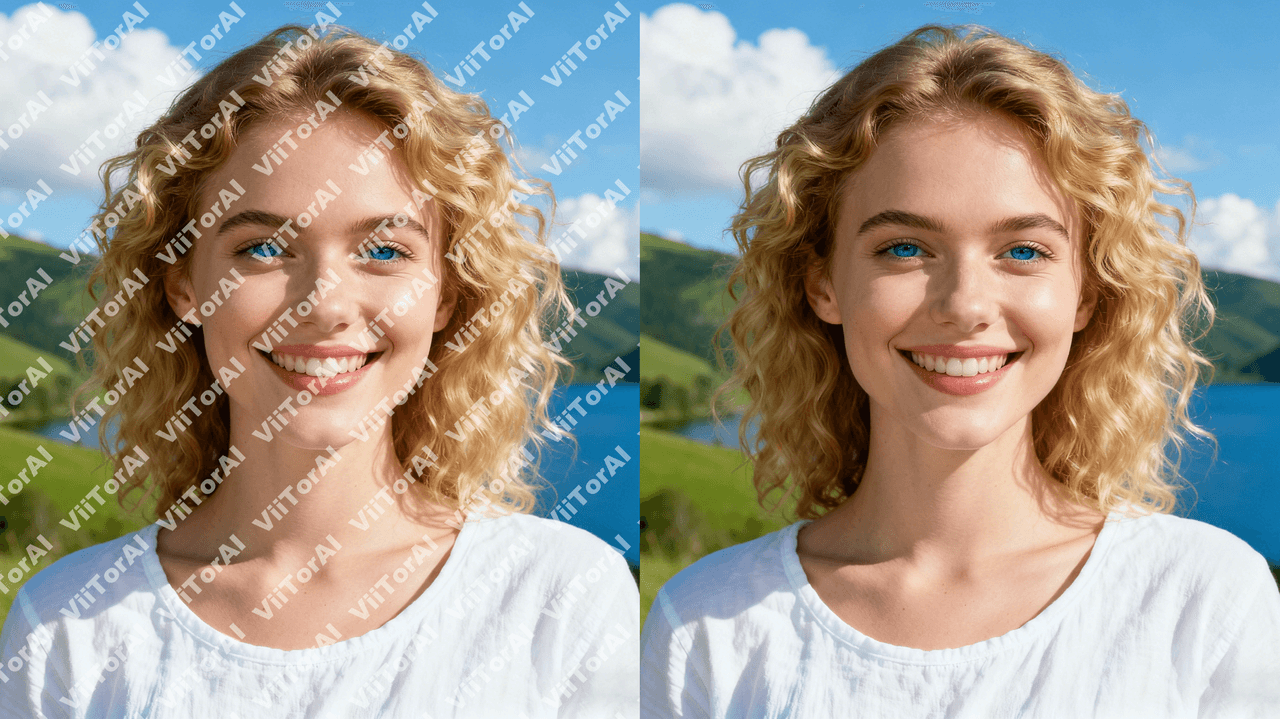Making Photos Speak: How AI Voice Cloning Breathes Life into Static Content
In the era of rapidly evolving AI technology, voice cloning is no longer a sci-fi fantasy. Today, this innovation allows users to "resurrect" historical figures' voices, make characters in photos tell stories, or even craft unique vocal identities for virtual avatars. This article explores three tools—Viitor, JiMeng, and WanCai—to demonstrate how voice cloning bridges the gap between static content and dynamic storytelling.
1. Viitor: 3-Second Cloning & Emotion-Driven Multilingual Mastery
Viitor stands out for its precision in voice cloning. Users can generate highly realistic voice replicas from just a 3-second audio sample, enhanced with AI-driven emotional traits (e.g., excitement, sorrow). Its technology transcends robotic monotony, dynamically aligning tone and sentiment with context.
Key Features
- Lightning-Fast Cloning: Version 4.0 achieves first-frame generation latency as low as 200ms, supporting cross-linguistic conversion (e.g., cloning a Chinese voice to speak English).
- Emotion Customization: Auto-adjusts intonation based on text—ideal for upbeat ads or calm educational narration.
- Prebuilt Voice Library: Offers iconic presets like "Lei Jun" (Xiaomi’s CEO) or "Sun Wukong" (Monkey King), perfect for audiobooks or virtual assistants.
Use Cases
- Educators creating multilingual courses while retaining their vocal identity.
- Content creators adding narration to historical photos for immersive storytelling.
2. JiMeng: Syncing Voices with Virtual Avatars
JiMeng specializes in AI-generated video avatars, producing 20-second clips where cloned voices sync seamlessly with digital humans’ lip movements and expressions. While not a dedicated voice tool, its integration of audio-visual elements offers unique value.
Key Features
- Lip-Sync Accuracy: Real-time alignment of voice and avatar expressions, minimizing post-production work.
- Batch Short-Form Content: Generates 5-10s clips tailored for TikTok, Instagram Reels, or livestream highlights.
- Niche Commercialization: Targets Bilibili and Xiaohongshu creators for virtual influencer campaigns.
Use Cases
- E-commerce brands deploying 24/7 virtual hosts for live shopping.
- Short-film makers prototyping character voices efficiently.
3. WanCai: Democratizing Animation with Simple Voiceovers
WanCai Animation Master focuses on zero-barrier animation creation, pairing basic voice synthesis with drag-and-drop templates. Its simplicity appeals to non-professionals seeking quick, playful配音 (voiceovers).
Key Features
- Template Library: 200+ cartoon characters with preloaded voices for explainer videos or memes.
- Cross-Device Workflow: Edit on PC, preview on mobile—ideal for on-the-go creators.
- Budget-Friendly: Free tier with essential voices; premium plans for advanced users.
Use Cases
- Teachers designing animated lessons with quirky character narrations.
- Newbie bloggers adding voiceovers to static social media posts.
While "making photos speak" is already possible, the next frontier lies in creating lifelike "digital beings." Viitor experiments with animating static photos and syncing cloned voices, JiMeng refines avatar realism through motion libraries, and WanCai’s template-sharing community could spark UGC innovations. As 3-second cloning and multimodal AI mature, the line between static and dynamic content will vanish—ushering in a new era of creativity. Whether it’s Viitor’s surgical precision, JiMeng’s audio-visual harmony, or WanCai’s grassroots accessibility, these tools prove that AI isn’t replacing creativity—it’s amplifying it. By choosing the right blend of technology, anyone can turn silent images into stories that resonate.