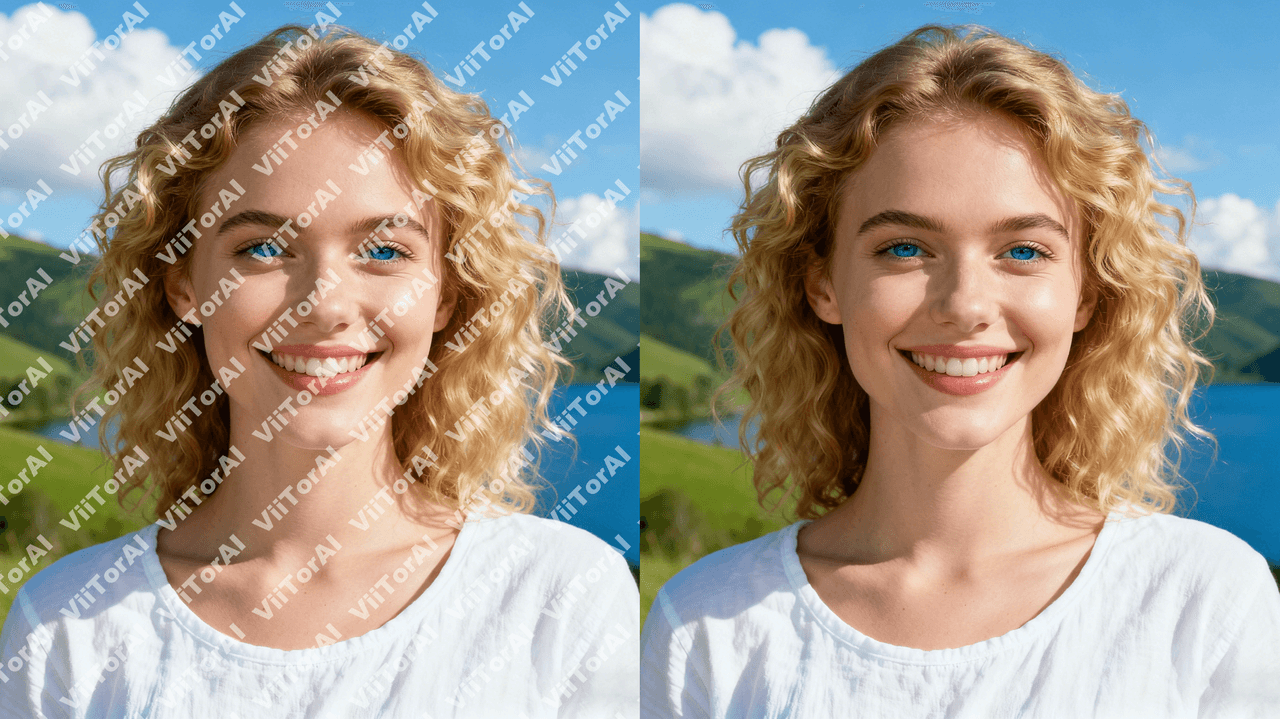ViiTor AI Mini-Class: Clone Your Voice in 10 Seconds
🔥Zero-Threshold AI Tech: Clone Your Voice in 3 Seconds! No More Painful Audio Recording for Videos!
Have you ever faced these struggles?
✖️ Re-recording audio until your voice gives out
✖️ Robotic-sounding voiceovers
✖️ High costs for multilingual content production
Today, I’m sharing my secret weapon—ViiTor AI, the smoothest voice cloning tool! With just a 10-second voice sample, it can 1:1 replicate your voice, down to the natural pauses and breaths!
🎯 5 Key Advantages
▸ Supports multiple languages
▸ Cinema-grade audio quality
▸ Adjustable emotional tones (happy, serious, cheerful, etc.)
▸ Free forever
🛠️ Step-by-Step Guide
[STEP 1] Voice Capture
→ Visit https://www.viitor.com/
→ Click "Add a new voice" in the "Voice Library"
→ Record or upload a clean audio sample (quiet environment recommended)
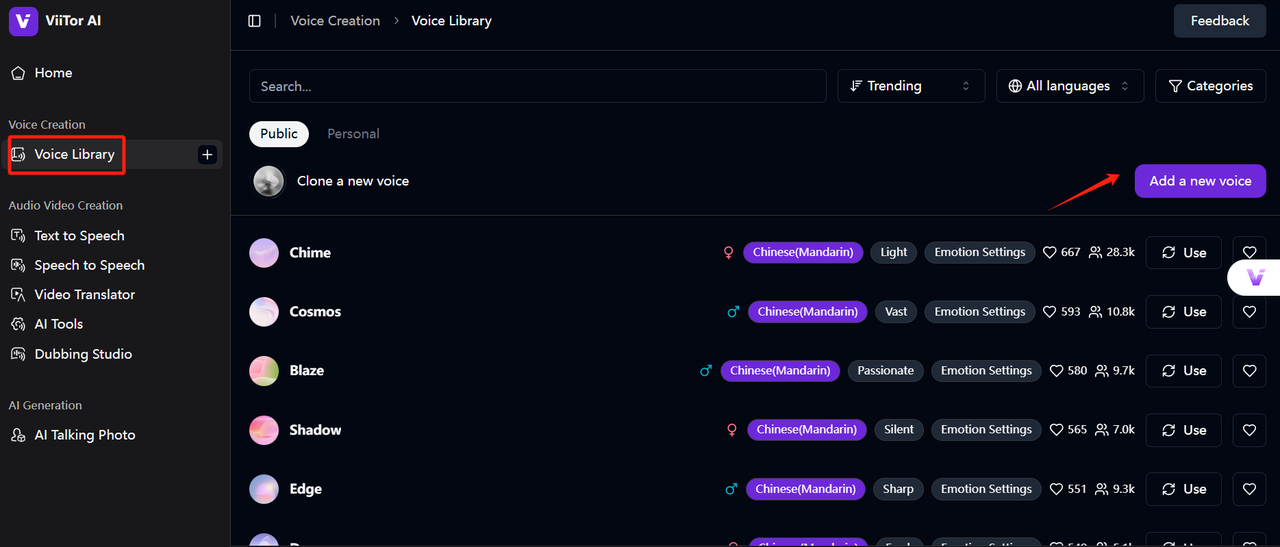
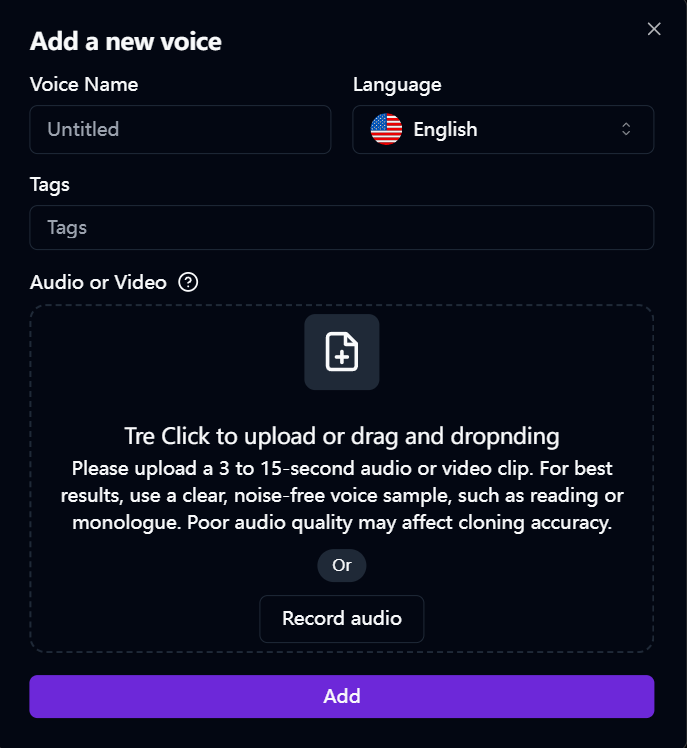
[STEP 2] Text-to-Speech
→ Paste your script
→ Select your cloned voice
→ Fine-tune settings: • Speed • Emotion • Language
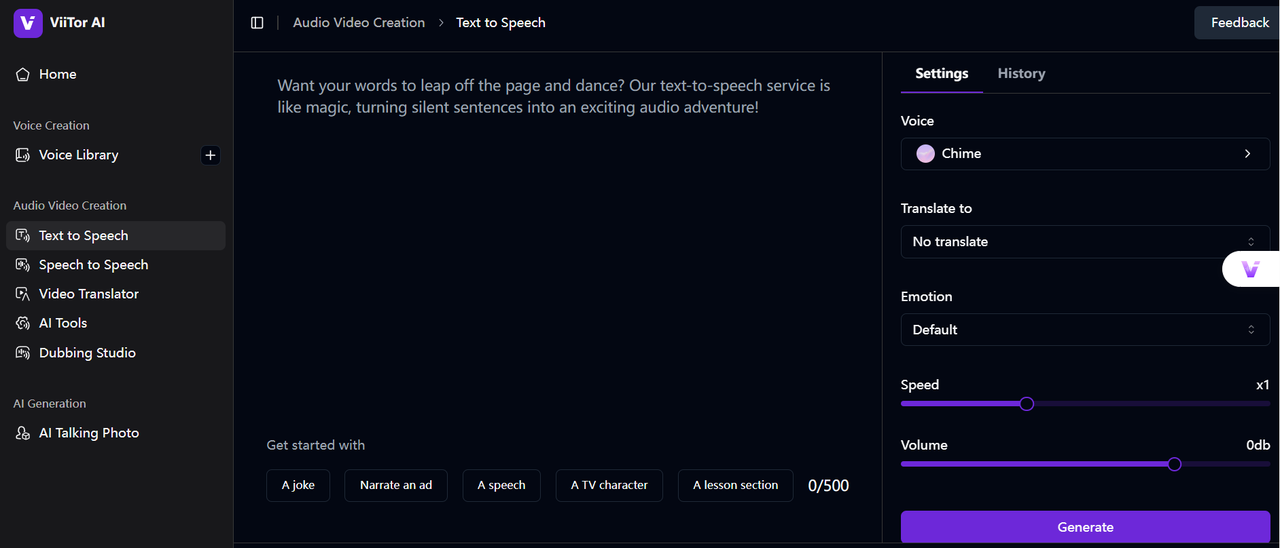
💡 Creative Use Cases
✔️ Content creators mass-producing voiceovers
✔️ Online teachers creating multilingual lessons
✔️ Game developers generating NPC dialogues
✔️ Long-distance couples making personalized voice alarms
⚠️ Important Tip
Avoid background noise—cloning quality depends on your sample!
Start generating now for free! 👉 https://www.viitor.com/