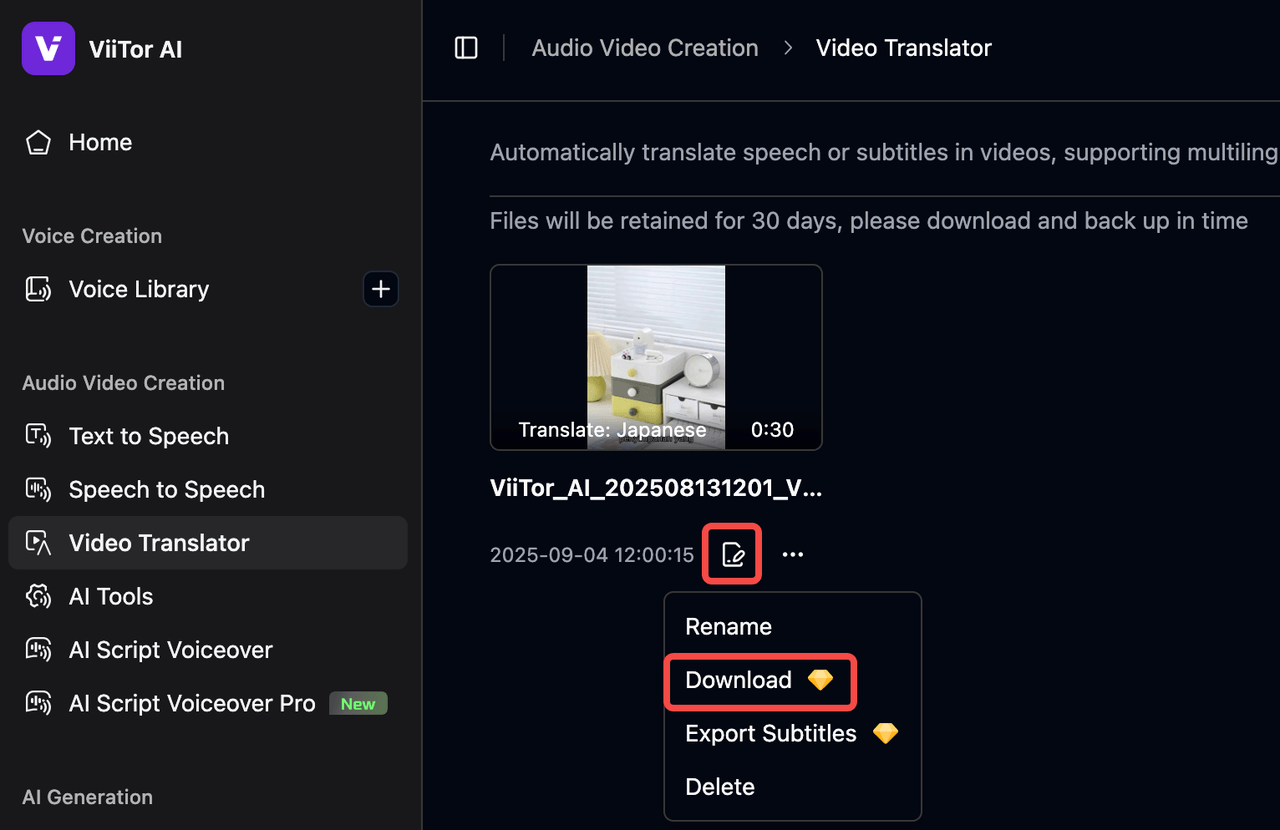Can't Remove Video Watermarks? Try This AI Tool to Erase Watermarks and Translate Video into Multiple Languages
Many content creators know the frustration of finding the perfect video clip, only to have it ruined by an obtrusive watermark, or struggling to share a captivating foreign-language video without the ability to remove watermarks and add accurate subtitles.
You've likely tried everything—manually masking watermarks with traditional editing software or experimenting with various removal tools—only to end up with subpar results or overly complicated processes that leave you discouraged.
Enter ViiTor AI, the ultimate game-changer! This all-in-one video processing tool not only effortlessly removes watermarks with cutting-edge AI but also offers powerful translation features, seamlessly adding flawless subtitles in 18 languages. Say goodbye to tedious editing and hello to clean, globally ready videos in seconds!
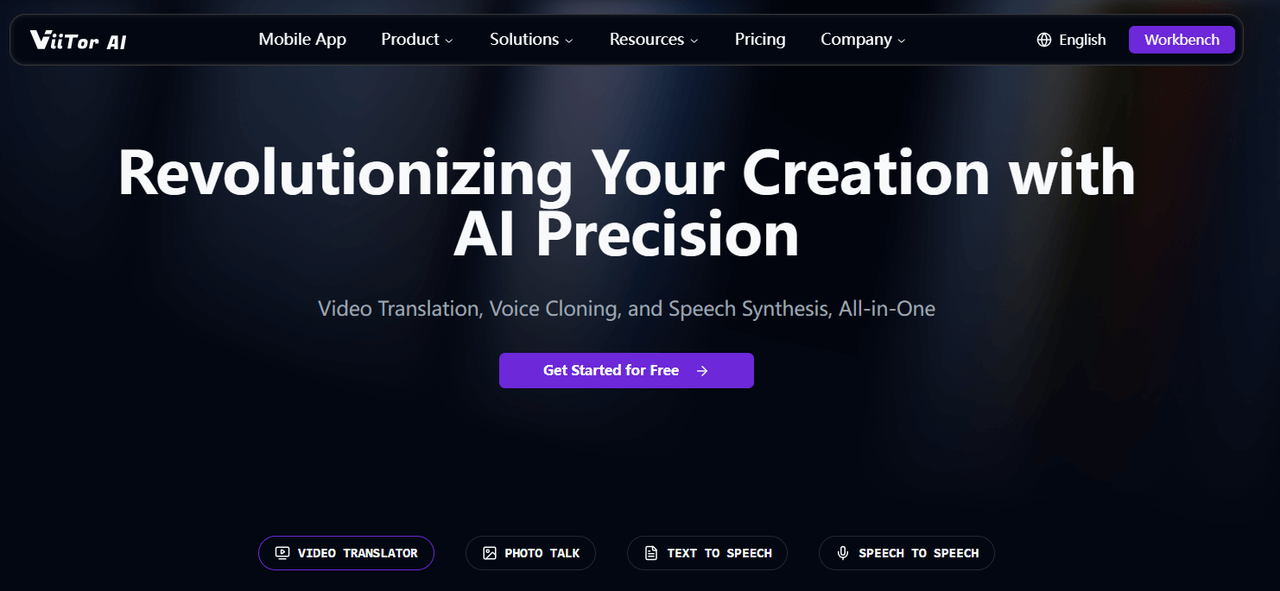
一、Seamless Watermark Removal Function
ViiTor AI's watermark removal feature is powered by advanced AI algorithms that accurately identify and remove various types of watermarks.
The operation is simple:
1.Log in to ViiTor AI and navigate to the Workbench on the up right corner. Click on AI Tools.
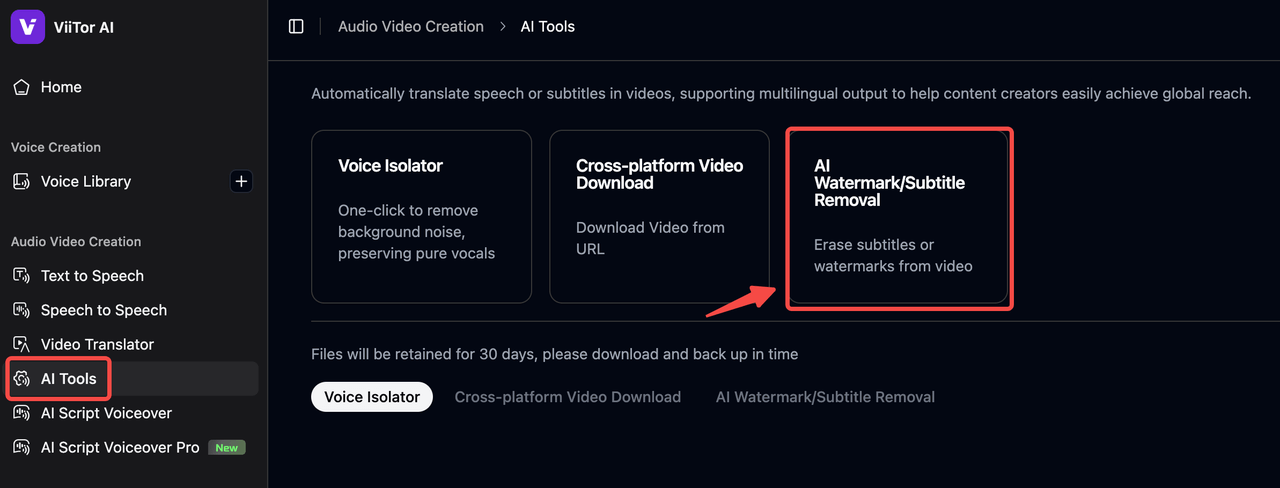
2.Select AI Watermark/Subtitle Removal and upload the video that needs processing. Choose the watermark area .
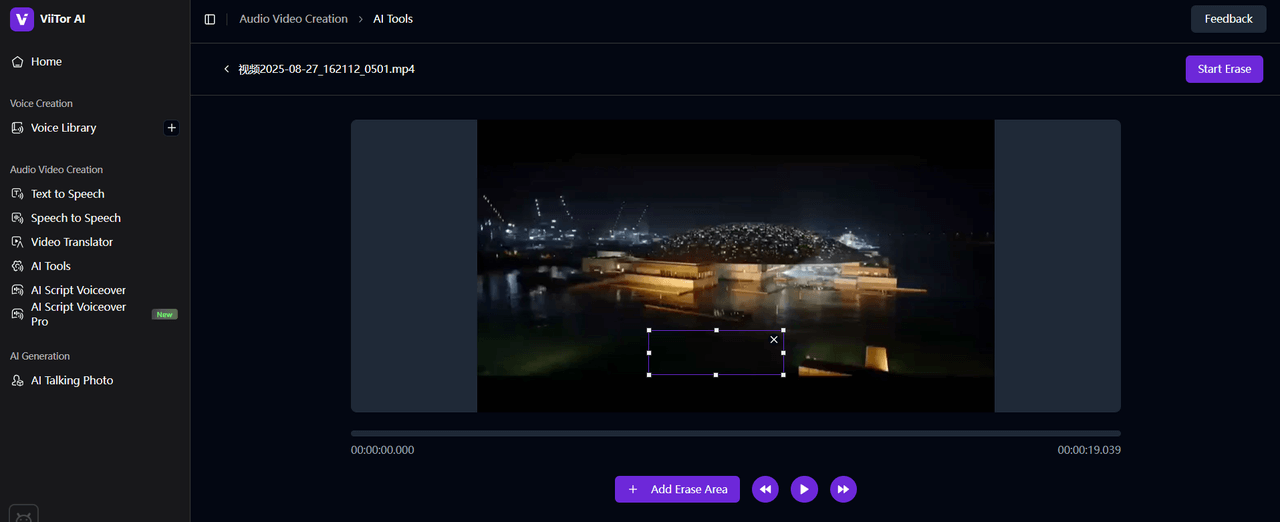
3.3. Click Start Erase. Once processed, you can save the watermark-free video.
After processing, the watermark area is intelligently restored, preserving original video quality and delivering a natural visual effect. Compared to traditional watermark removal methods, the AI-powered result is significantly more seamless and realistic.
二、Multi-Language Video Translation
Supports 18+ languages, including major ones such as English, Chinese, Japanese, Korean, and French
Automatically generates subtitles: Accurately recognizes speech in videos and produces bilingual or translated subtitles
Smart time-syncing: Automatically matches subtitles to the timeline—no manual adjustment needed
This means you can upload a video, choose to translate it into any of 18 languages, and ViiTor will not only provide accurate translations but also generate subtitles in the target language—even supporting AI-powered lip-syncing to replace the original audio!
Here's how easy it is to use the video translation feature:
1.Log in to the official website, go to the Workbench, and click Video Translatior.
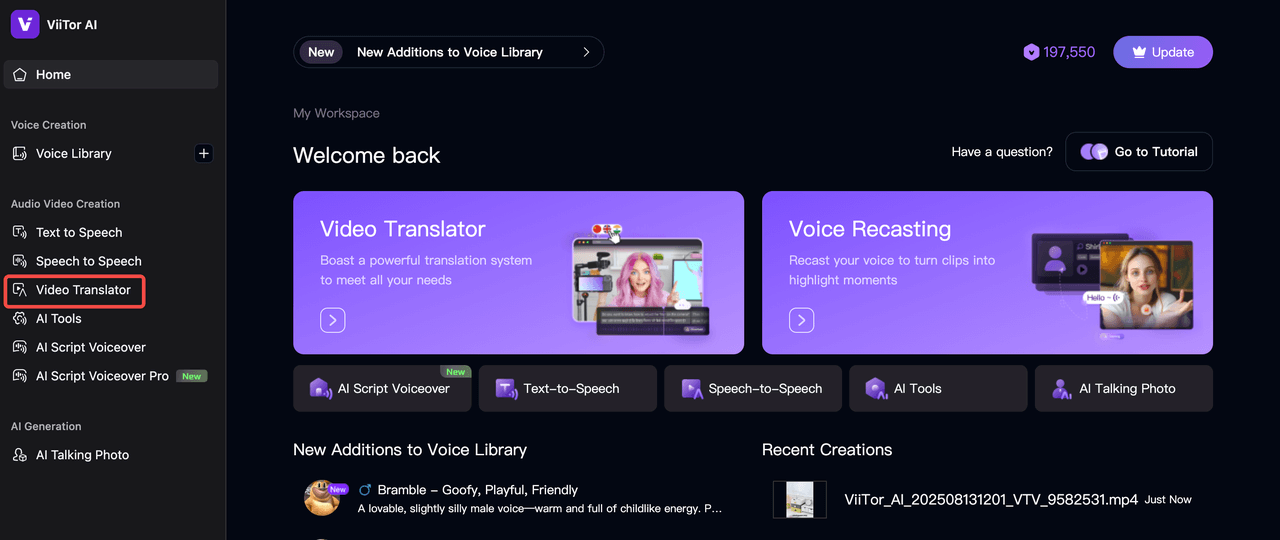
2.Upload your video, select the Target Language and click on Generate Subtitles. Enable features like Speech Translation or Lip-Sync if needed, then start Confirm to start translation.
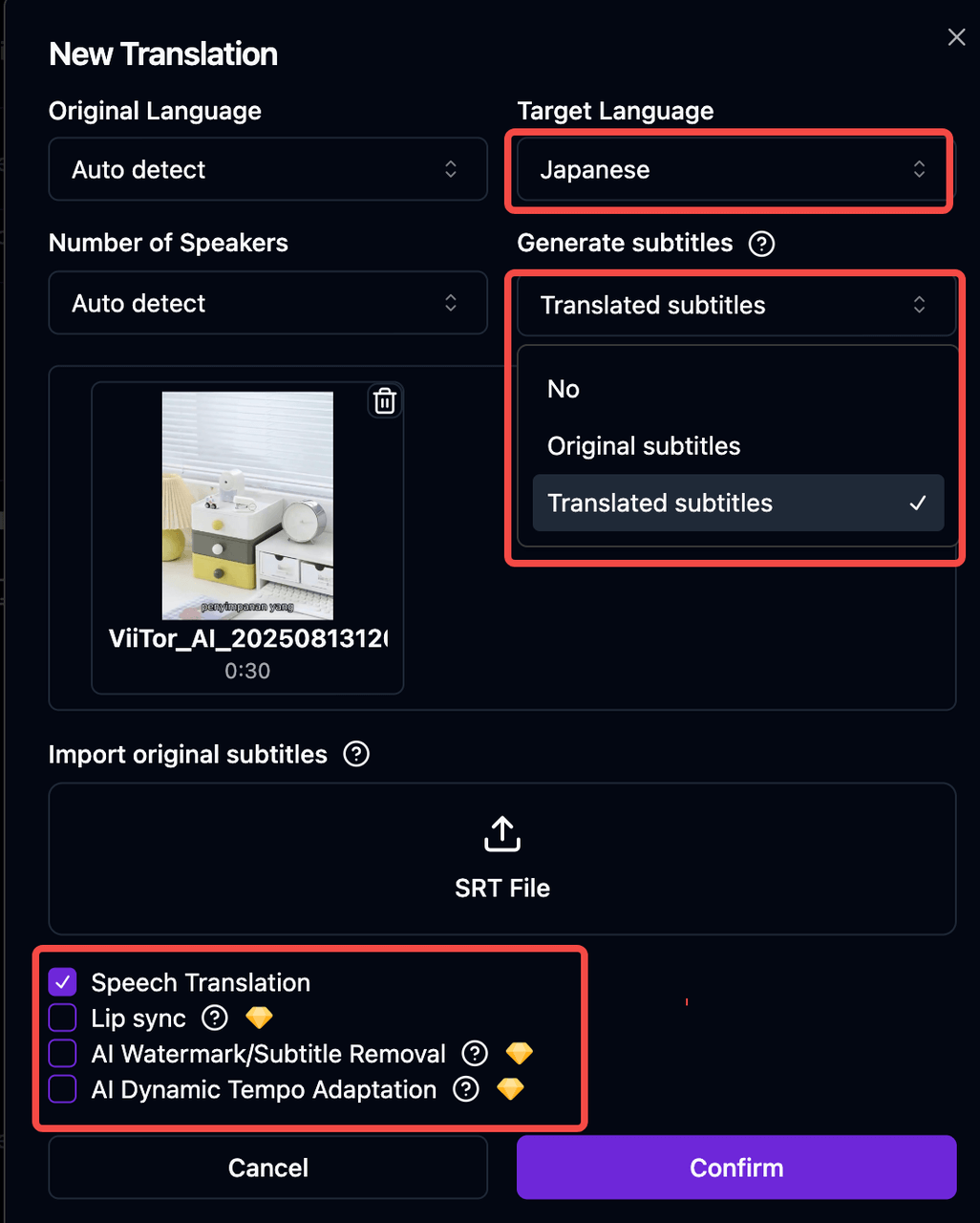
3.After a few minutes of processing, you can download your video or click the edit button to adjust subtitles.