How to Make YouTube Shorts Go Viral: 8 Tips + Monetization Explained
When I first started experimenting with YouTube Shorts, I used to believe that going viral was purely a matter of luck. I'd upload a few 30-second clips, cross my fingers, and hope for magic to happen. Spoiler: it didn't—at least not immediately.
But once I began to understand how YouTube's Shorts system really works—things like timing, editing, hooks, and even hashtags—everything changed. My videos started gaining thousands of views within hours. Some even reached six figures. So in this guide, I'm sharing everything I've learned—no fluff, just a real, tested strategy for creating YouTube Shorts that actually go viral.
What Are YouTube Shorts?
YouTube Shorts are short-form, vertical videos (similar to TikTok or Instagram Reels) that are 60 seconds or less and optimized for mobile viewers who love to scroll quickly.
Shorts have their own dedicated section on YouTube, separate from traditional videos. That means your content can be discovered by people who aren't already subscribed to you—making the potential reach enormous. Even new creators can gain views rapidly, sometimes in just a few days.
Since Shorts are built right into YouTube (not a separate app), they also benefit from YouTube's powerful search engine. The better and more engaging your content, the faster you can attract a broader audience.
Can You Make Money From YouTube Shorts?
YouTube has introduced multiple ways for creators to earn from short-form videos. So you can make money with YouTube Shorts.
Here's how:
- Ad revenue from the Shorts feed
- Super Thanks, channel memberships, and YouTube Premium revenue
- Affiliate links and sponsorships in your descriptions
- (Previously through the YouTube Shorts Fund, now replaced by ad revenue sharing)
But First: How Do You Qualify for Monetization?
You won't earn a cent until you meet YouTube's requirements under the YouTube Partner Program (YPP).
Base Eligibility (To Join YPP)
Meet one of the following two paths:
- 500 subscribers
- At least 3 public uploads in the last 90 days
- And either:
- 3 million public Shorts views in the last 90 days
- or 3,000 public watch hours in the past 12 months
Once accepted, you gain access to features like Super Thanks, channel memberships, and the ability to use affiliate links.
Revenue Sharing Eligibility (For Full Ad & Premium Earnings)
To earn a share of ad revenue and YouTube Premium income, you'll need:
- 1,000 subscribers
- And either:
- 10 million public Shorts views in the last 90 days
- or 4,000 public watch hours in the past 12 months
Great content is just the beginning—this is where monetization becomes serious, especially if you have viral Shorts.
How Much Does YouTube Shorts Pay For 1,000 Views?
On average, Shorts earn between $0.02 to $0.06 per 1,000 views from ad revenue. While this is lower than long-form content, the high volume of views—especially when videos go viral—can make up for it.
For example, a Short with 500,000 views could bring in around $20–$30, depending on engagement and viewer location. Not bad for a 30-second video.
How Much Does YouTube Shorts Pay For 1 Million Views?
Most creators report earning between $50 to $100 for 1 million views. This varies based on factors like geography, audience engagement, and CPM rates. If you post consistently and some of your Shorts hit the million-view mark, earnings can add up quickly—especially when combined with affiliate marketing or brand deals.
When Is The Best Time To Post YouTube Shorts?
Based on our experience and observations of other creators:
- Best Days: Tuesday, Wednesday, Thursday
- Weekends can be hit or miss—test based on your audience
- Best Times:
- 12 PM – 3 PM: Lunch breaks
- 6 PM – 9 PM: Evening leisure time
- 9 AM – 11 AM: Good for younger or international audiences
Test different times and track what works best for your niche. Once you find your sweet spot, stick with it.
8 Tips To Make YouTube Shorts Go Viral
1.Hook Viewers Instantly
You have less than a second to grab attention. Use motion, curiosity, or a bold statement right at the start.
2.Edit Tightly
Cut every unnecessary moment. Use jump cuts, zooms, text overlays, and fast transitions. Tools like ViiTor AI can help significantly.
3.Create a Loop
Make your video end in a way that loops smoothly back to the beginning. This can encourage rewatching and boost watch time.
4.Use Trending Audio
Music matters. Use popular sounds from YouTube's library and sync your visuals to the beat.
5.Use Relevant Hashtags
Always include #Shorts. Add 2–4 niche-specific hashtags (e.g., #QuickCookingTips instead of #Food).
6.Optimize for SEO
Include keywords in your title and description. Write clear, search-friendly titles.
7.Add Captions
Many people watch without sound. Use clear on-screen captions to keep them engaged.
8.Post Consistently
Not every video will go viral. The more you post, the higher your chances. Experiment and learn.
Creating Multilingual Versions of Your Videos
In today's globalized world, producing multilingual versions of your short videos is key to breaking down language barriers. This approach allows your content to reach a broader audience across diverse regions and native languages, dramatically boosting the reach and international visibility of your YouTube Shorts. After all, sticking to a single language often means missing out on massive traffic from non-target markets.
How to Efficiently Create Multilingual Videos
Wondering how to quickly turn your YouTube Shorts into multilingual gems? Manual subtitling, translation, dubbing, and editing can be incredibly time-consuming—not to mention the hassle of syncing multilingual voiceovers. It's a nightmare for scaling up your content. That's where ViiTor AI Video Translation Tool comes in as a game-changer. With just one click, it translates both the video's audio and subtitles while automatically syncing them to the natural rhythm of the footage. In mere minutes, you can transform a single YouTube Short into multiple language versions, making it perfect for cross-platform repurposing and seamless global distribution.
First, search for the official ViiTor AI website: https://www.viitor.com/. Register using your phone number or email address, then log in.
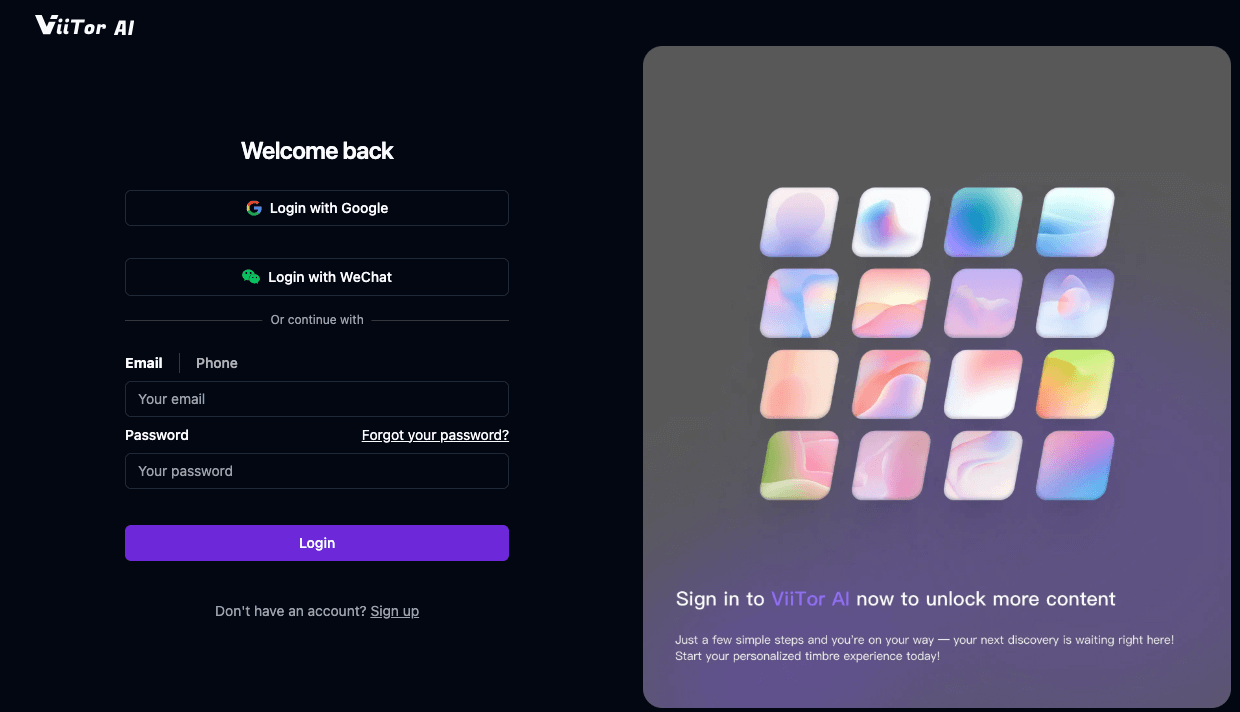
Next, click “Get Started for Free”
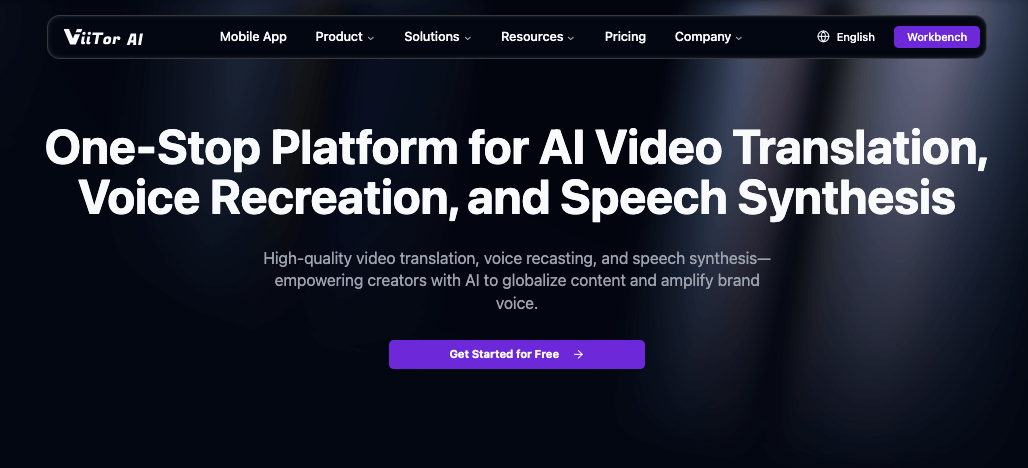
Then select the video translation; we need to select the "Target Language", and when generating subtitles, select "Translated Subtitles."
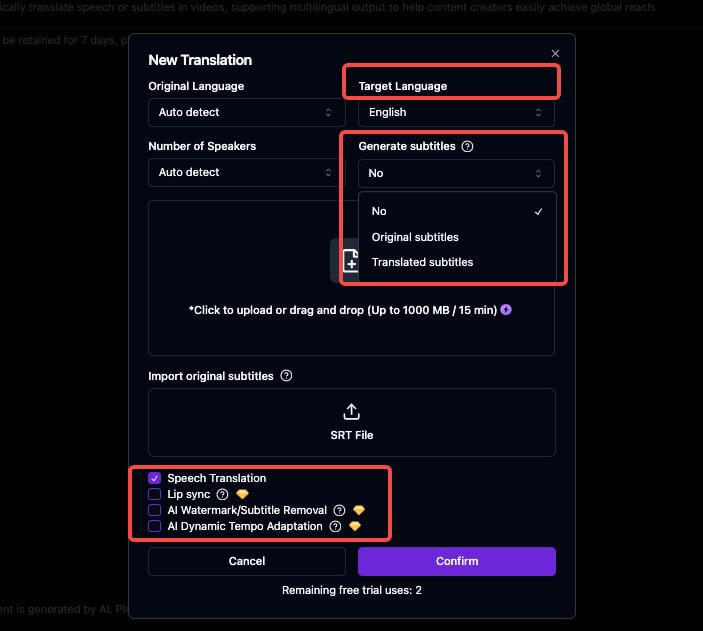
If you'd like a better viewing experience for your generated video, you can also check the following features. Checking the "Lip Sync" option will ensure the translated video's lip movements match the dubbing more closely. If you feel there's text in the video you don't want to display, you can also use the "AI Watermark/Subtitle Removal" feature to remove it.
Conclusion Going viral on Shorts isn't about luck—it's about strategy. Focus on hooks, editing, timing, and tools like ViiTor AI. Keep creating, testing, and refining. Your next viral Shorts could be just one upload away.
🔁 YouTube Shorts FAQs
How Can I Create Engaging YouTube Shorts?
To produce compelling YouTube Shorts, start with a strong concept that captures attention within the first few seconds. Use high-quality visuals and clear audio, and incorporate trending topics. Keeping your content concise and engaging is essential to maintain viewer interest.
What's the Recommended Posting Frequency for YouTube Shorts?
To maximize engagement, we recommend posting 3-5 Shorts per week. A consistent upload schedule helps maintain audience engagement and supports channel growth.
Are There Character Limits for Captions and Descriptions?
Captions support up to 100 characters, while descriptions can contain up to 5,000 characters, allowing room for additional context and engagement cues.
How Many Hashtags Should I Use?
You can include hashtags in the title and description, but it's best to use no more than 15 per Short. This helps improve categorization and recommendation without overwhelming the audience.
What's the Difference Between YouTube Shorts and TikTok?
Although both focus on short vertical videos, they operate in different ecosystems. YouTube Shorts is part of the broader YouTube platform, appealing to a wider audience, while TikTok is a standalone app with distinct features and a younger user base.
How Does Monetization Work for YouTube Shorts?
Monetization is available through the YouTube Partner Program (YPP). Creators earn a share of revenue from ads played in Shorts feeds—45% after deducting costs such as music licensing. Ensure your channel complies with YouTube's monetization policies.
Why Did My Subscriber Count Drop After Posting Shorts?
Due to recent algorithm changes, Shorts are optimized more for views than direct subscriber conversion. Encourage subscriptions by including clear calls to action at the end of your videos.
How Can I Redirect Shorts Viewers to Long-Form Content?
Pin links to related videos or playlists in the comments section. This makes it easy for interested viewers to explore more of your content, increasing the likelihood of subscriptions.

