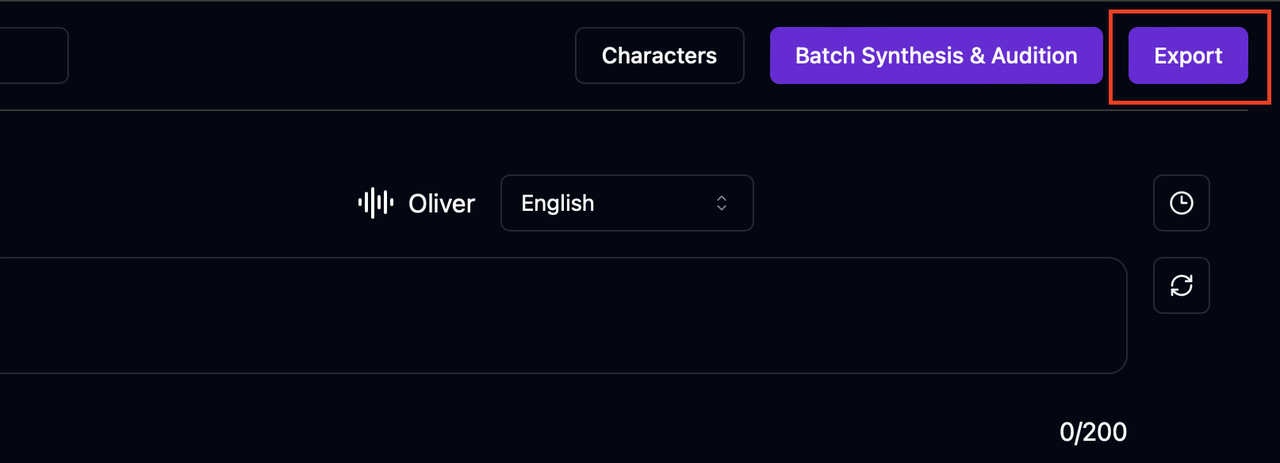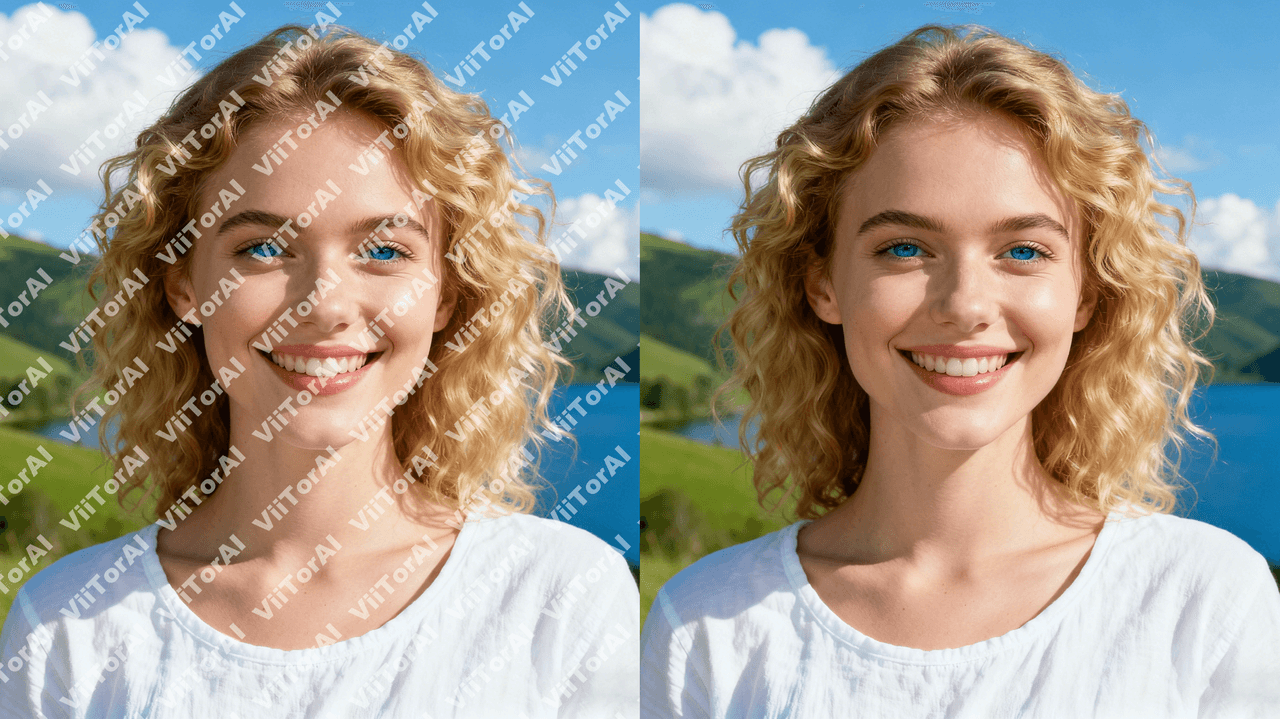How can you make emotional quotes sound more touching? Try this powerful tool
Short videos are still dominating the content space—and more people than ever are jumping into self-media to express themselves or explore new income streams.
But for beginners, especially those with limited time or no experience, getting started can be tough. Filming is one thing—voiceovers are another challenge entirely.
That’s why emotional quote videos are a great entry point: low barrier, strong audience connection, and easy to produce. With just a good script and a great voiceover, you’re halfway there.
ViiTor AI helps you handle the hardest part—voiceovers—with ease:
✔ One-click emotional voice generation
✔ Dozens of voice styles and tones to choose from
✔ Natural speech cloning — no recording equipment needed
Paste your text, pick a voice, and you’ll get smooth, expressive audio in seconds. Pair it with visuals and music, and you’ve got a video ready to share.
No more struggling with recording—ViiTor AI makes your creative process faster, easier, and a whole lot more fun.
About the Tool
ViiTor AI is a powerful AI voiceover tool that delivers results comparable to real human voices. If you're not confident in your own voice or feel your pronunciation isn't ideal, this tool is a great alternative to recording yourself.
The platform offers a wide range of voice styles—male, female, young, old, even child voices and professional broadcaster tones. It also automatically adapts to different emotional tones based on your content type, whether you're creating emotional quotes, storytelling videos, or product presentations. The result is always natural and engaging.
For beginners, it removes the stress of recording and the challenge of conveying the right emotion—making the voiceover process fast, simple, and professional from the start.
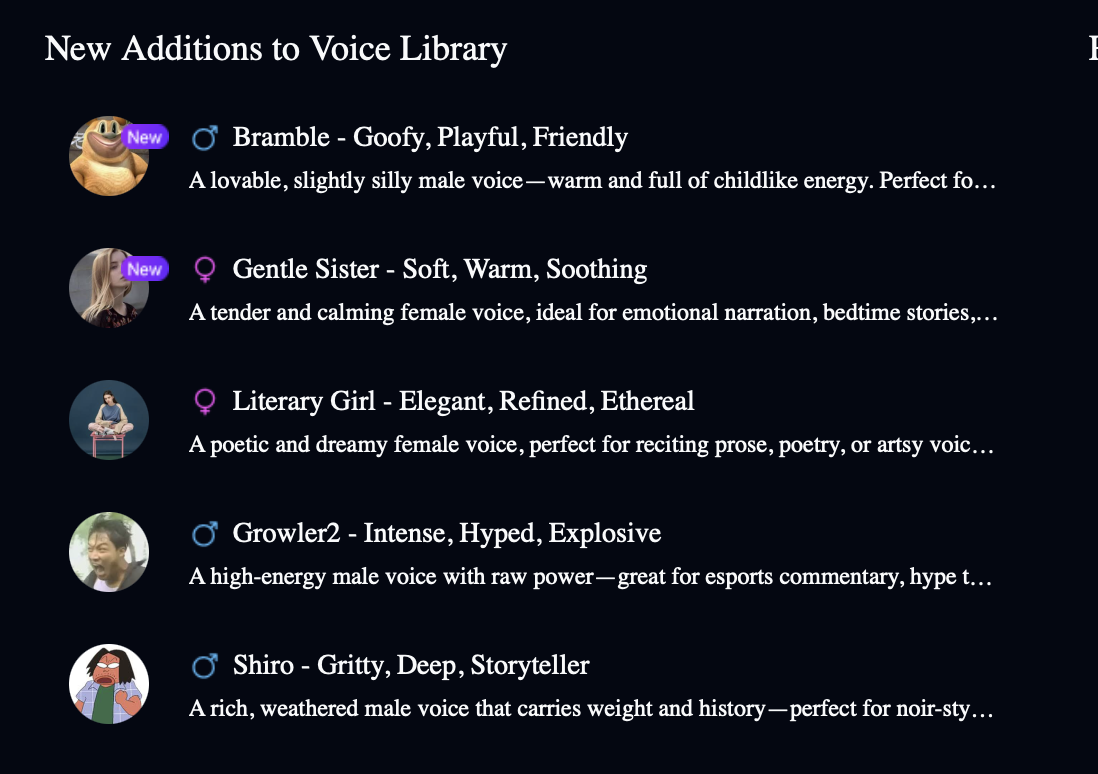
If you want your content to feel more expressive and engaging, we highly recommend trying ViiTor AI’s advanced feature — Multi-Speaker Voiceover.
This feature allows you to assign different voice styles to different characters, making it perfect for couple dialogues, emotional monologues, or short scripted scenes. The result is a natural, dynamic conversation that brings your content to life.
Using this feature adds depth and variety to your videos, significantly enhancing viewer immersion and interest—especially ideal for creators working on short dramas, story-based content, or character-driven videos.
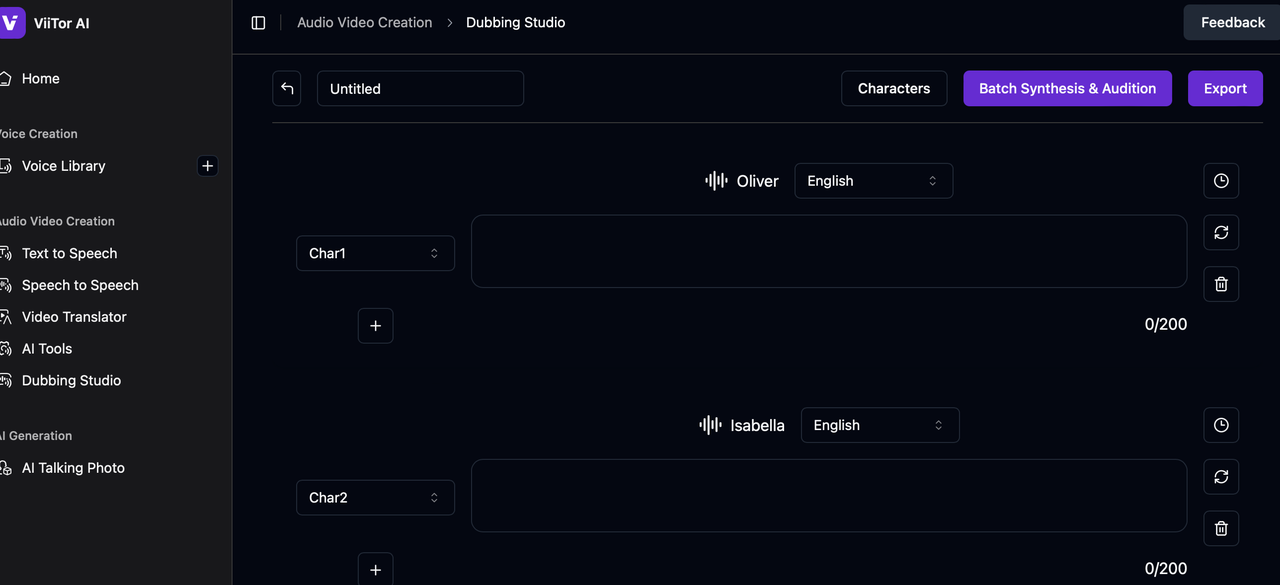
How to Use ViiTor AI
Open your browser and go to: https://www.viitor.com
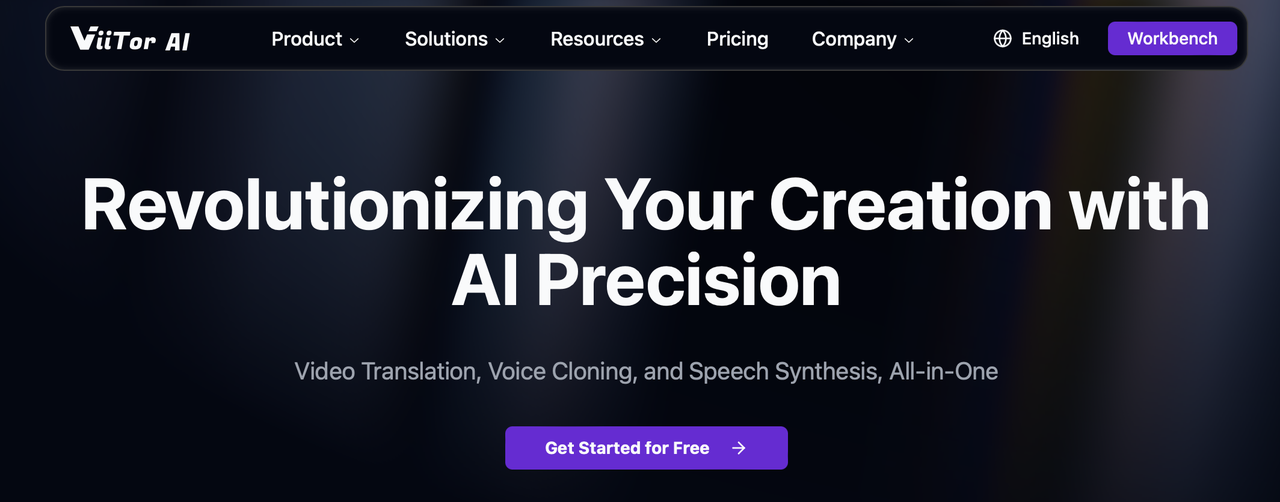
In the Dubbing Studio, you can create a new task by either uploading a prepared script or typing your content directly into the blank editor. It’s flexible, efficient, and saves you time—perfect for different workflow needs.
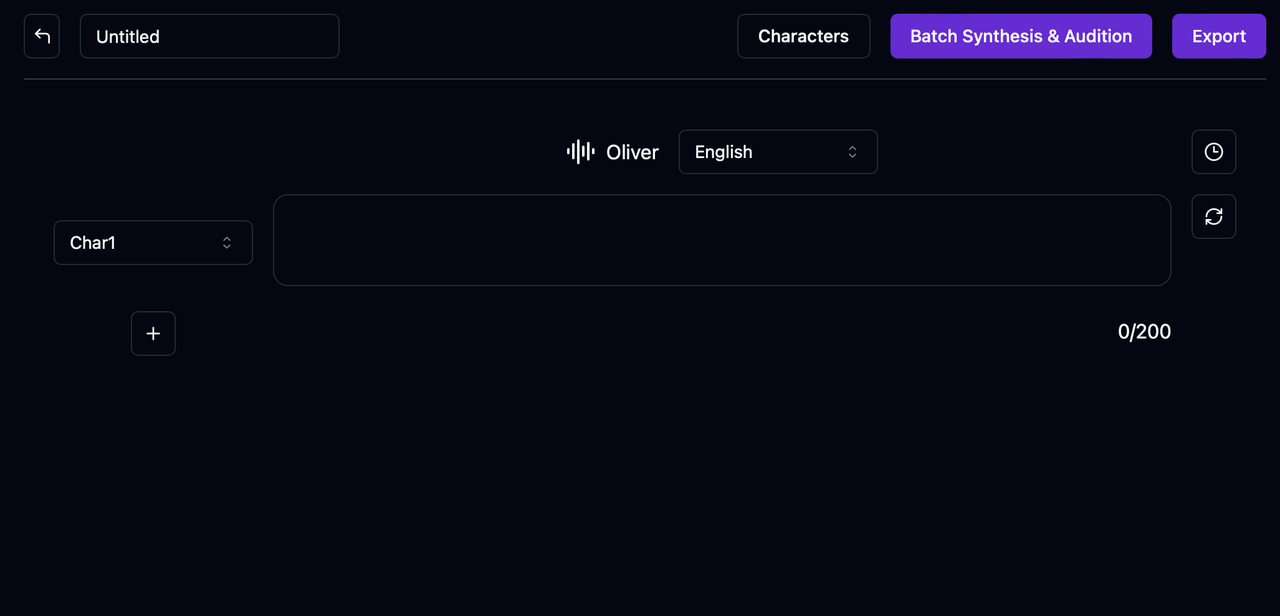
Next, click on Characters to choose from a wide range of voice profiles. Whether you prefer a gentle female voice, a calm male tone, or a lively child’s voice, you can mix and match freely to suit your content style.
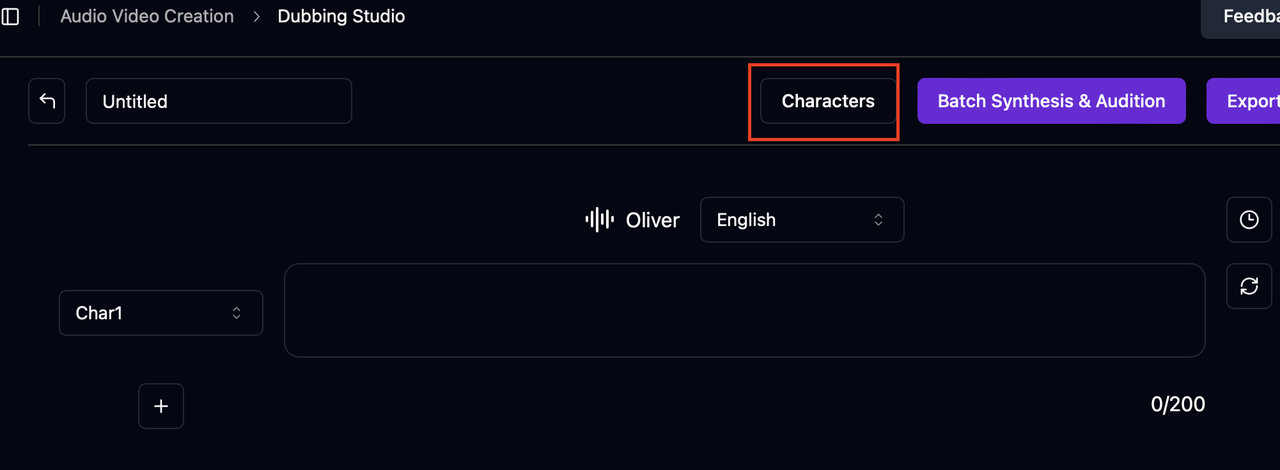
Once you've selected the roles and voice styles, you can generate a preview with just one click. If you're happy with the result, simply export it as an audio file.