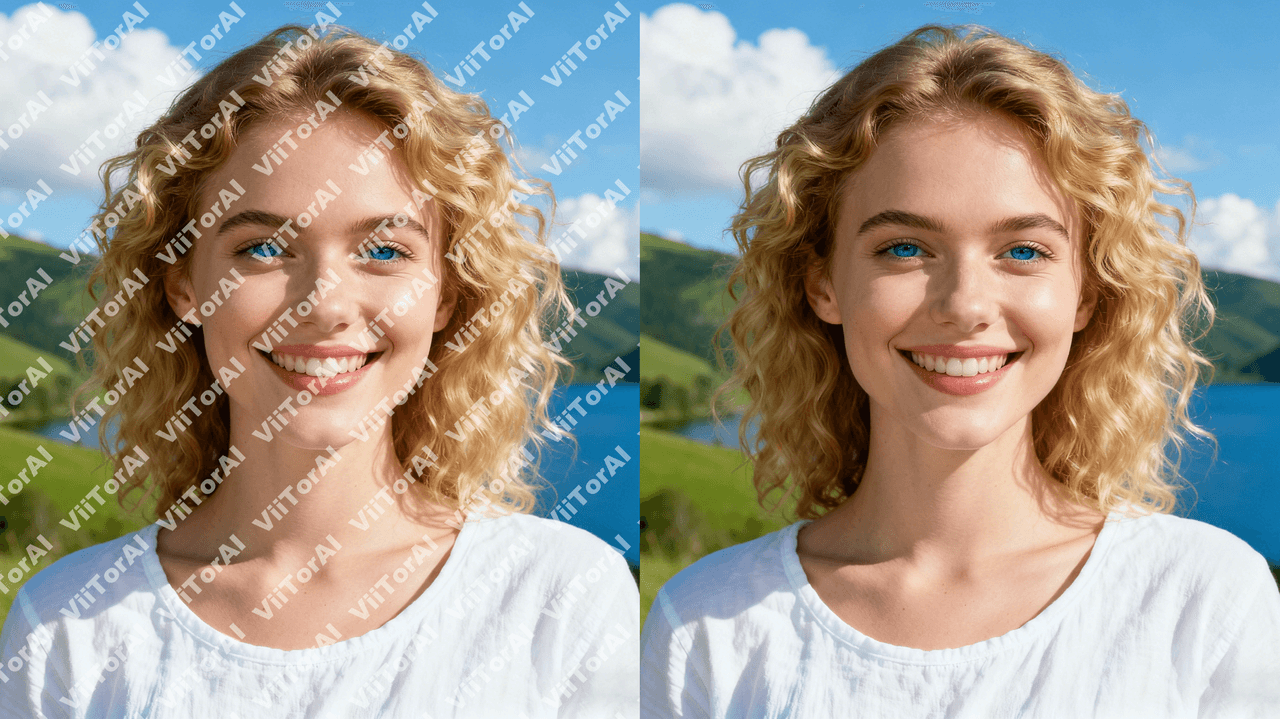Unlock New Subtitle-Adding Techniques! 4 Software Tutorials for Video Editors 🚀🎉
Hey there, video creation enthusiasts! Want to take your videos to the next level? Today, I'm sharing 4 methods to add subtitles to your videos, enhancing the viewing experience instantly! Ready? Let's dive in!
1️⃣ Mobile Device Built-in Editors – 📱 Beginner-Friendly
How to:
- Open your device's built-in video editing app.
- Import the video and tap "Edit" or "Add."
- Select the "Subtitle" or "Text" option.
- Input your subtitles and adjust style, size, and duration.
- Preview and export—done!
2️⃣ Professional Editing Software – 🎬 Unleash Creativity
Using Adobe Premiere as an example:
How to:
- Open Adobe Premiere, create a new project, and import the video.
- In the "Sequence" panel, find the "Text" tool.
- Create a text layer and input subtitle content.
- Adjust font, color, size, and trim the timeline with the Razor Tool.
- Export the video and enjoy the creative process!
3️⃣ Online Subtitle Tools – 🌐 Fast and Efficient
Using NetEasejianwai as an example:
How to:
- Visit NetEasejianwai’s website and upload the video.
- Select the "Speech Recognition" feature for automatic subtitle generation.
- Review and edit the subtitles, adjusting the timeline as needed.
- Confirm and download the subtitled video.
4️⃣ VIITOR Translation – 🚀 Smart Translation, One-Click Subtitles
How to:
- Install VIITOR translation software and import the video.
- Select the "Subtitle" feature for automatic voice recognition and translation.
- Edit the subtitles and adjust display effects and timing.
- Preview and export—done!
With these 4 methods, you now have the skills to add subtitles to your videos. Whether it's the simplicity of mobile editing, the depth of professional software, the speed of online tools, or the intelligence of VIITOR, your videos will become more engaging. Get started now and elevate your video content to new heights! 🌟🎉